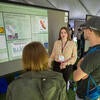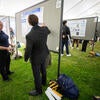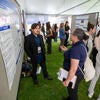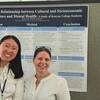Supporting bold hearts and brilliant minds since 2006!
Welcome to UCR’s annual Undergraduate Research & Creative Activities Symposium! Since our inception in 2006, we have been committed to providing a platform welcoming undergraduate students from all disciplines to share their research and creative activities with the UCR community and beyond. Students present their work in a variety of ways, like oral presentations, poster sessions, art exhibits, performances, and electronic media. The symposium empowers undergraduate students to become leaders, engaged global citizens, and lifelong learners.
The symposium hosts presentations from students across all UCR colleges, including:
- College of Humanities, Arts, and Social Sciences (CHASS)
- College of Natural and Agricultural Sciences (CNAS)
- Marlan and Rosemary Bourns College of Engineering (BCOE)
- School of Business (SOB)
- School of Education (SOE)
- School of Medicine (SOM)
- School of Public Policy (SPP)
As part of the Division of Undergraduate Education, the symposium is an innovative opportunity for transformative student success. Through collaboration with our students, campus, and community, we remain at the forefront of innovation and creativity to enable students to reach their highest potential.
2026 Symposium Dates
Coinciding with National Undergraduate Research Week #URW2026
April 20-23 Oral Presentations
April 24 Poster Presentations
Abstract Deadline & Faculty Approval: February 20, 2026
By 5:00PM (PDT)
Upcoming Events
With thanks and appreciation to the following members of the Symposium Faculty Advisory Board Undergraduate Research Council, and the Division of Undergraduate Education Team:
Faculty Advisory Board
- Dr. Sihem Cheloufi, Biochemistry
- Dr. Marc Debay, Family Medicine, SoM
- Dr. Annie Ditta, Psychology
- Dr. John Franchak, Psychology
- Dr. Patricio Gallardo, Mathematics
- Dr. Denver Graninger, History
- Dr. Yasemin Irepoglu, Political Science
- Dr. Kevin Kou, Chemistry
- Dr. Bree Lang, Economics
- Dr. Wei Liu, Earth and Planetary Sciences
- Dr. Bella Merlin, Theatre, Film, and Digital Production
- Dr. Georg Michaels, History
- Dr. Daniel Novak, Social Medicine, Population, and Public Health
- Dr. Seán O'Leary, Biochemistry
- Dr. William Porter, Environmental Sciences
- Dr. Carolyn Rasmussen, BPSC
- Dr. Rebekah Richert, Psychology
- Dr. Louis Santiago, Botany & Plant Sciences
- Dr. Annika Speer, Theatre, Film, and Digital Production
Division of Undergraduate Education Team
- Dr. Louie Rodriguez, Vice Provost of Division of Undergraduate Education
- Gladis Herrera-Berkowitz, Director of CUREL
- Larry Rodriguez, Coordinator, CUREL
- Jennifer Kavetsky, Coordinator, CUREL
- Shanshan Liao, Web Developer
- Mona Nelson, Executive Manager and Assistant to the Vice Provost
Undergraduate Research Council
- Rebecca Brown, MARC Research Training Program
- Aaron Bushong, University Honors
- Carrie Cruce, UCR Library
- Laura McGeehan, Academic Preparation, Recruitment & Outreach, Graduate Division (APRO)
- Victor Moreira, Black Student Success Program
- Raymund Papica, University Writing Program (UWP)
- Karina Quevedo, California Alliance for Minority Participation (CAMP)
- Daisy Rodriguez, TRIO Scholars Program
- Nina Ruedas, Women's Resource Center (WRC)
- Guadalupe Ruiz, BCOE Transfer Center
- Noel Salunga, Research in Science & Engineering (RISE)
- Charles Scruggs, Pre-Professional Advising Center (PPAC)
- Mai Temraz, BCOE Student Success